The folks at Word Sift have combined the magic of word clouds with search engines and an online thesaurus. A student can enter a piece of text and instantly see the most frequently used words in a word cloud. Then, they can use an interactive dictionary/thesaurus (from Visual Thesaurus) to explore the meaning of those words. They can also see pictures generated by Google's image search engine and find out where the words are located in their text.
For example, let's say we want our students to analyze President Obama's Inaugural Address. We paste the text into Word Sift and we see a word cloud like this:

As in most word clouds, the bigger the word, the more times it was used in the text. We can click on any word to explore it further. Let's try "people." Below the word cloud, we see Google image search results like this:

To the right, we see an interactive thesaurus/dictionary with connections to related concepts:

And finally, we see our word in the context of our original text. We can click on any of these sentences to see where they are located in the text.

This site could be useful to teachers in lots of ways. I will let you know how it works when I try it out. For the time being, Word Sift's demo page has some ideas. Let me know if you do too!
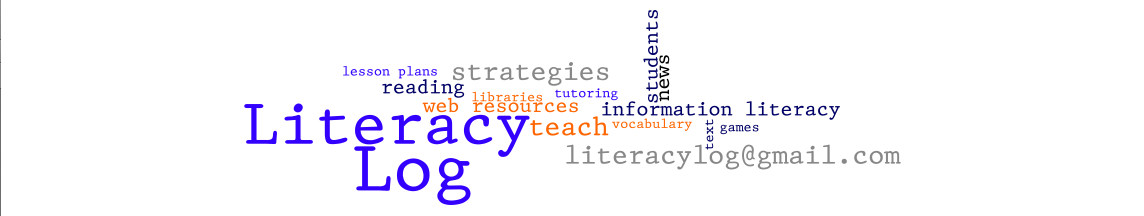



No comments:
Post a Comment